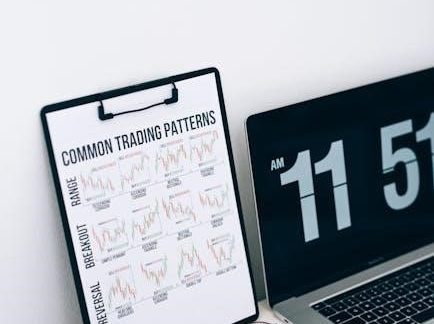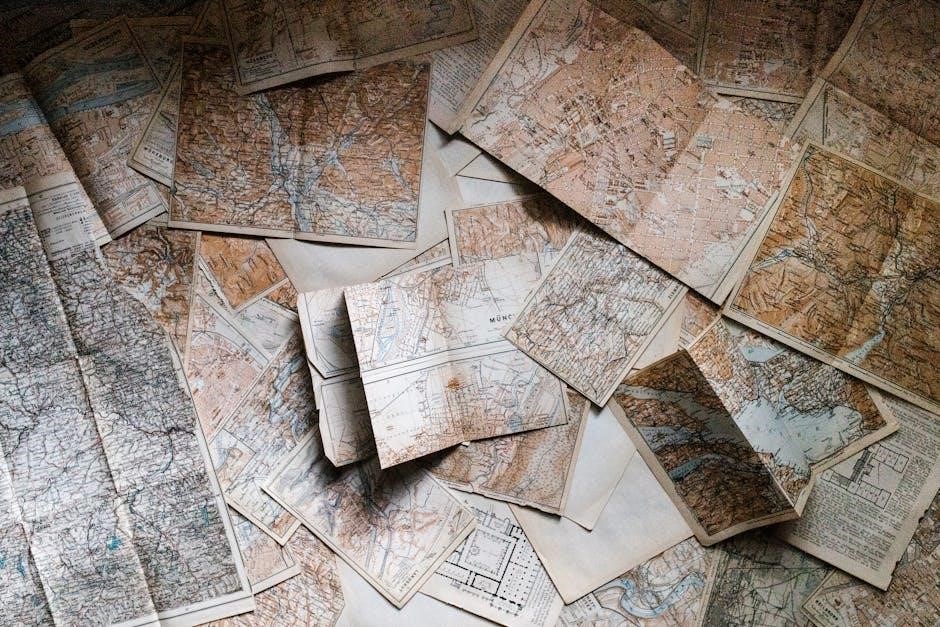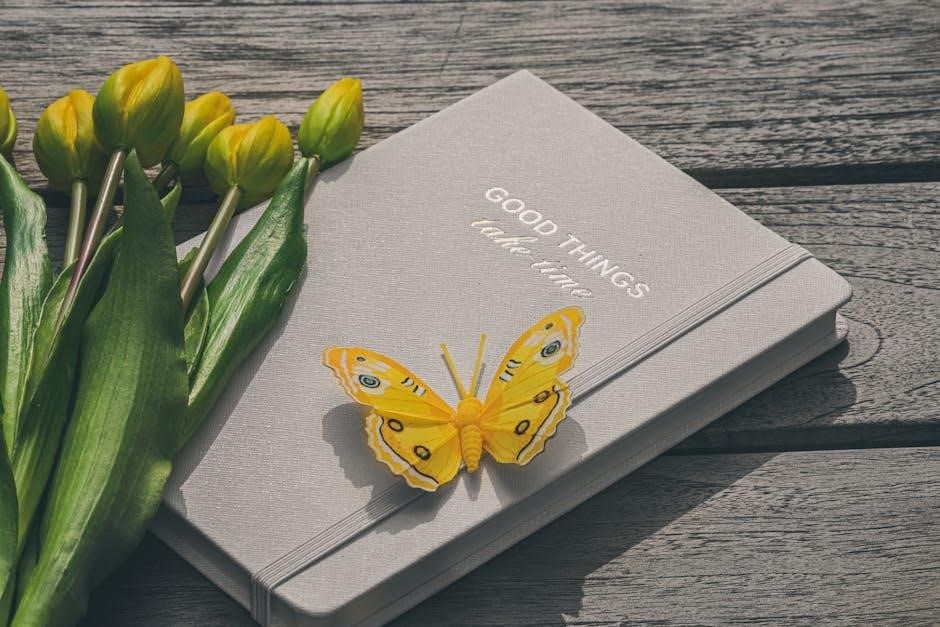Ragnarok is a classic MMORPG requiring strategic leveling to progress efficiently. This guide provides tips, strategies, and insights to help players reach maximum level quickly, covering class-specific advice, optimal grinding spots, and effective use of quests and resources for a smoother journey.
Overview of the Game and Leveling System
Ragnarok is a massively multiplayer online role-playing game (MMORPG) where character progression is central to gameplay. The leveling system involves gaining experience points (EXP) by completing quests, defeating monsters, and participating in events. Characters progress through Base Levels and Job Levels, with each level unlocking new skills and improvements. The game rewards strategic planning, efficient grinding spots, and optimal use of equipment. Players can choose from diverse classes, each with unique leveling strategies. The system encourages party dynamics, quests, and resource management to maximize EXP gain. Understanding these mechanics is key to progressing smoothly and reaching the maximum level efficiently.

General Tips for Fast Leveling
Maximize EXP gain by completing quests, using buffs, and optimizing equipment. Party with others for shared experience and focus on high-efficiency grinding spots to level quickly.
Understanding EXP Gain Mechanics
Experience points (EXP) are crucial for leveling up in Ragnarok. EXP is gained by defeating monsters, completing quests, and participating in events. The amount of EXP earned depends on the monster’s level, with higher-level monsters yielding more EXP. Party play also boosts EXP through shared experience, making group grinding more efficient. Additionally, using buffs, potions, and equipment enhancements can further accelerate EXP gain. Understanding these mechanics helps players optimize their leveling strategy, ensuring they progress efficiently toward reaching higher levels and unlocking new skills and content.
Importance of Quest Completion
Quest completion is a vital component of efficient leveling in Ragnarok. Main story quests and side quests provide substantial EXP rewards, often surpassing what is earned through grinding alone. Completing quests also unlocks new skills, equipment, and areas, which are essential for progression. Additionally, quests often reward items and zeny, helping players acquire better gear and supplies. Prioritizing quest completion ensures a well-rounded progression and avoids the need for excessive grinding. By focusing on quests, players can gain EXP faster and access content that enhances their overall gameplay experience, making questing a cornerstone of any effective leveling strategy.
Optimizing Equipment for Leveling
Optimizing equipment is crucial for efficient leveling in Ragnarok. Upgrading and refining gear ensures higher damage output and better survivability, allowing players to defeat monsters faster and reduce downtime. Prioritize equipment that enhances your class’s primary stats, such as STR for melee classes or INT for magic users. Cards that boost EXP or provide stat enhancements are highly beneficial. Farming cards like Metaller or Skeleton can significantly improve your character’s performance. Regularly update your gear as you level up, and consider enchanting or renting powerful equipment to accelerate your progression. Proper equipment optimization can make leveling faster and more enjoyable.
Using Buffs and Potions Effectively
Using buffs and potions strategically can significantly enhance your leveling efficiency in Ragnarok. Buffs like Increase AGI or Blessing provide temporary stat boosts, improving mobility or survivability. Potions such as Awakening Potions or EXP Boosters can increase EXP gain or restore HP/SP quickly. Class-specific buffs, like Mage’s Fire Bolt or Priest’s Healing Hand, also play a crucial role. Timing these effects during grinding sessions maximizes their benefits. Additionally, using healing items like Condensed Potions or Yggdrasil Leaves prevents unnecessary downtime. Regularly replenishing supplies ensures you can maintain a steady pace while leveling, making your progression smoother and more efficient overall.

Class-Specific Leveling Strategies
Each class in Ragnarok requires tailored strategies for efficient leveling. Swordmen, Mages, Archers, and others benefit from unique skill rotations, equipment, and grinding spots to maximize progression.
Swordman and Knight Leveling Guide
Swordmen and Knights excel through strength and defensive capabilities. Early leveling focuses on building HP and VIT for survivability. Transitioning to Knight at job 50 unlocks powerful AoE skills like Bowling Bash and Brandish Spear. Prioritize equipment with high ATK and DEF, such as chained armor and two-handed swords. Mobbing monsters like Orcs and Goblins maximizes EXP gain. Join parties for shared experience and use skills like Provoke to manage aggro. Knights shine in mid-to-late game with high damage output and tanking abilities, making them versatile for both solo and group play. Focus on leveling up Bash and Magnum Break for efficient grinding.
Mage and Wizard Leveling Guide
Mages and Wizards rely on magical power for rapid leveling. Initially, focus on INT and DEX for spellcasting efficiency. Use Fire Bolt and Cold Bolt to one-shot monsters like Spores and Poporings. Transitioning to Wizard unlocks powerful AoE spells like Storm Gust and Meteor Shower. Optimize equipment with INT-boosting items like Staff of Recovery. Soloing is effective, but joining parties can enhance EXP gain. Leverage mobbing strategies with Area of Effect spells to maximize efficiency. Invest in Napalm Vulcan for late-game damage. Wizards dominate mid to high-level content with high burst damage, making them ideal for both farming and PvM scenarios.
Archer and Hunter Leveling Guide
Archers excel at long-range attacks, making them efficient for leveling. Early on, prioritize DEX and AGI for accuracy and attack speed. Use Double Strafe to eliminate single targets quickly. Transitioning to Hunter unlocks traps like Shockwave and Land Mine, enhancing AoE capabilities. Optimize equipment with bows like Gakkung or Cross Bow for increased damage. Hunters benefit from party play, as traps can mob enemies effectively. Focus on farming monsters like Goat and Anolian for zeny and cards. Invest in Falcon skills for additional damage and utility. Late-game Hunters dominate with overwhelming ranged damage, making them versatile for both PvM and MVP hunting scenarios.
Thief and Rogue Leveling Guide
Thieves and Rogues rely on agility and stealth to excel in Ragnarok. Early on, focus on STR and AGI for high critical damage and evasion. Use skills like Steal and Hiding to avoid detection and pick off enemies quickly. Transitioning to Rogue unlocks Plagiarism, enabling skill mimicry for versatility. Optimize equipment with high-crit weapons like Katar and cards boosting critical rates. Party play is beneficial, as Thieves can leech EXP from stronger classes. Grinding spots like Payon Cave and Geffen Dungeon are ideal for mid-level progression. With proper stat allocation and skill usage, Rogues can dominate both PvM and MVP scenarios with ease.
Priest and Monk Leveling Guide
Priests and Monks are versatile classes with unique abilities. Priests rely on INT and DEX for effective healing and support, while Monks focus on STR and AGI for melee combat. Early on, Priests benefit from healing skill upgrades to sustain parties, while Monks should prioritize attack speed. Both classes excel in party dynamics, with Priests providing buffs and Monks delivering rapid, high-damage attacks. For Monks, grinding spots like Glast Heim and Abbey offer efficient EXP. Priests can leech EXP by supporting high-level parties. Optimize equipment with items like Mace and rosary to maximize effectiveness. Proper skill use and party synergy ensure rapid progression.
Merchant and Blacksmith Leveling Guide
Merchants and Blacksmiths focus on STR and DEX for effective melee combat and crafting. Early on, prioritize weapon upgrades and skill enhancements like Cart Revolution. Blacksmiths benefit from Weaponry Research for increased damage. Grind at areas like Glast Heim or Einbroch for consistent EXP. Utilize party play to boost efficiency, as their AoE skills excel in groups. Optimize gear with items like Helm of Darkness for reduced damage. Focus on crafting and selling items to fund equipment upgrades. Leverage job bonuses and daily quests to accelerate progression. Proper skill allocation and strategic grinding ensure rapid leveling for these classes.
Alchemist and Biolab Leveling Guide
Alchemists excel in crafting and potion-based gameplay, making them versatile for both solo and party leveling. Focus on INT and DEX for powerful skill casts and potion effectiveness. Early on, prioritize Homunculus skills to aid in combat. Biolab offers exclusive content like Biolab Dungeons for high EXP and unique rewards. Utilize Photon Cannon and Spore Explosion for efficient mobbing. Grind in areas like Lighthalzen or Bio Labs for optimal EXP gain. Leverage crafting to create potions and gear, reducing costs and enhancing leveling speed. Party play benefits from their support skills, ensuring a smooth progression to high levels.

Party Dynamics and Group Leveling
Group leveling enhances EXP gain through shared monster kills and coordinated strategies. Parties benefit from role distribution, with tanks, dealers, and supporters optimizing combat efficiency. Communication and teamwork are crucial for overcoming challenges and maximizing progression in Ragnarok.
Benefits of Party Play
Engaging in party play significantly accelerates leveling by pooling resources and expertise. Players benefit from shared EXP, reducing individual grinding time. Tanks absorb damage, allowing dealers to focus on attacking, while healers ensure longevity. This synergy enhances efficiency, especially against tough monsters. Additionally, parties can tackle higher-level content, unlocking exclusive rewards. Social interaction fosters collaboration and camaraderie, making the journey enjoyable. Effective communication and role distribution are key to maximizing party play advantages, ensuring a smoother progression toward higher levels in Ragnarok.
Optimal Party Compositions
A well-rounded party is essential for efficient leveling in Ragnarok. A typical composition includes a tank (e.g;, Knight or Crusader) to absorb damage, a healer (e.g., Priest or Monk) to maintain health, and damage dealers (e.g., Wizard or Hunter) to maximize EXP gain. Adding a support class like a Bard or Dancer can boost party performance with buffs. This balanced setup ensures durability, high damage output, and minimal downtime, allowing parties to tackle challenging content effectively. Proper coordination among roles enhances EXP gain and resource utilization, making optimal party composition crucial for rapid progression.
Communication and Coordination
Effective communication and coordination are vital for successful party leveling in Ragnarok. Assign roles clearly, such as designating a tank or healer, to ensure smooth gameplay. Use in-game chat or voice tools to coordinate attacks, share strategies, and alert teammates about monster skills. Proper positioning and skill timing prevent unnecessary deaths and maximize damage output. Buffs and debuffs should be synchronized to enhance party performance. Establishing a killing order for monsters ensures efficient EXP distribution and minimizes downtime. Clear communication fosters teamwork, making grinding sessions more productive and enjoyable, ultimately accelerating your journey to higher levels.

Grinding Spots by Level Range
Grinding spots vary by level, with early areas like Training Grounds for low levels and yuno_fild06 for higher levels. Each zone offers optimal EXP for specific ranges.
Levels 1-30: Early Game Grinding
The early game focuses on building a strong foundation. Training Grounds are ideal for levels 1-10, offering high EXP and easy monster spawns. For levels 10-20, move to Payon Dungeon, targeting monsters like Fabre and Lunatics for consistent EXP. Levels 20-30 can grind at Mt. Mjolnir, focusing on Baja Juju and Skogul for efficient leveling. These areas provide balanced EXP and accessibility, allowing new players to quickly progress. Remember to complete main story quests for additional EXP boosts and utilize skills to increase grinding efficiency.
Levels 31-70: Mid-Game Grinding
For levels 31-70, focus on high-EXP monsters in areas like Glast Heim, Juperos, and gef_fild14. Glast Heim offers undead monsters, ideal for Priests and damage boosters. Juperos is perfect for melee classes, with Venatu and Formless races providing consistent EXP. gef_fild14, with its MVP-like monsters, is great for solo or party grinding. Transition to higher-tier spots as you level up, ensuring you optimize your equipment with cards like Metaller for ATK boosts. Use buffs and potions strategically to maximize EXP gain; This range requires balancing grind efficiency with resource management to prepare for the challenges ahead.
Levels 71-99: Late Game Grinding
For levels 71-99, focus on high-EXP monsters in areas like ve_fild07 (Stapo), ve_fild03 (Magmaring), and ra_fild05 (Kobold). These spots offer consistent EXP and are ideal for late-game progression. Party play enhances efficiency, especially with classes that provide buffs and AoE skills. Optimize your equipment with cards like Kobold or Metaller for additional stat boosts. Utilize potions and buffs to maximize EXP gain. Transition to harder monsters as you level up, ensuring you maintain a balance between equipment upgrades and grinding. This phase requires dedication and efficient resource management to reach the endgame swiftly and prepared for the challenges ahead.
Levels 100+: Endgame Grinding
At levels 100+, endgame grinding focuses on challenging monsters and MVPs for maximum EXP and loot. Maps like juperos_01 (Venatu) and ve_fild03 (Magmaring) remain popular for their high EXP yields. Parties with diverse classes, including AoE dealers and support, are crucial for efficient farming. Prioritize equipment with powerful cards like GK or Sniper to boost damage and efficiency. Regularly participate in events for bonus EXP and exclusive rewards. Balancing grinding with MVP hunting and guild activities ensures a well-rounded progression. Stay updated with meta shifts and optimize your build to tackle the toughest content Ragnarok has to offer for ultimate success.

Quests and Daily Missions
Quests and daily missions provide substantial EXP boosts, essential for rapid leveling. Completing main story quests unlocks new areas and rewards, while daily missions offer consistent progress.
Main Story Quests for EXP
Main story quests are a cornerstone of efficient leveling, offering significant EXP rewards and access to new regions. Prioritizing these quests ensures steady progression and unlocks essential skills, making them vital for early and mid-game development. Completing main quests also provides valuable items and gear, enhancing your character’s effectiveness. Additionally, quests often guide you through optimal leveling routes, helping you avoid inefficient grinding. By focusing on the main storyline, you can achieve level milestones quickly and maintain momentum, keeping you competitive in the world of Midgard.
Daily Quests and Mission Boards
Daily quests and mission boards provide consistent EXP rewards, helping you level up steadily. These quests are repeatable and often involve simple tasks like defeating specific monsters or collecting items. Completing them quickly allows you to stack EXP gains, especially when combined with BMx3 for bonus rewards. Mission boards also offer diverse objectives, catering to different playstyles, and can be completed alongside main story quests. Prioritizing daily quests ensures a steady flow of EXP, preventing downtime and keeping your progression smooth. They are especially useful for players seeking to maximize efficiency without relying solely on grinding.
Event Participation for Bonus EXP
Participating in events is a fantastic way to earn bonus EXP and accelerate your leveling journey. Ragnarok regularly features limited-time events that offer exclusive rewards, including EXP boosts, rare items, and special quests. These events often introduce unique challenges or activities that cater to different playstyles, making them engaging and rewarding. By actively participating, you can gain significant EXP bonuses, which are crucial for reaching higher levels quickly. Additionally, event rewards can provide valuable equipment or cards that enhance your character’s stats. Staying updated on event schedules and prioritizing participation can greatly enhance your progression and overall gaming experience.

Advanced Leveling Tips
Maximize EXP gain with auto exploration, AFK leveling, and leeching. Farm valuable cards for stat boosts, ensuring efficient progression and reaching max level swiftly.
Auto Exploration and AFK Leveling
Auto exploration and AFK leveling are powerful tools to gain EXP passively. Use in-game features or third-party bots to automate movement and skill casting, allowing your character to level up even when you’re not actively playing. This method is ideal for grinding in safe areas with low monster aggression. Pair auto exploration with leeching to maximize efficiency, especially in high-EXP zones. However, be cautious of server rules to avoid penalties. Combine this with optimized equipment and buff setups for consistent progression, making it easier to reach higher levels without constant supervision.
Leeching and Efficient EXP Sharing
Leeching involves following a higher-level player to gain EXP passively, ideal for lower-level characters. This method allows you to benefit from their monster kills while focusing on other tasks. To leech effectively, stay within the party’s leader range and avoid unnecessary movement. Ensure the leader uses AoE skills to maximize EXP distribution. However, be mindful of EXP penalties for large level gaps and potential loot disputes. Optimal party setups include a tank or ranged damage dealer leading, with leechers following closely. Communication is key to maintaining harmony and ensuring fair EXP sharing, making it a viable strategy for early-game progression and catch-up.
Card Farming for Stat Boosts
Card farming is a crucial aspect of Ragnarok leveling, providing permanent stat boosts. Rare cards like Metaller (increases ATK) and Skeleton (boosts damage to large enemies) can significantly enhance your character. Drop rates are typically low (around 0.01%), making farming time-consuming. Focus on monsters with high card drop rates, such as those in Payon Cave or Glast Heim. Use AoE skills to mob monsters and increase drop efficiency. Joining a party with a high-level player can also boost drop rates. While farming is slow, the stat bonuses are invaluable for late-game content. Prioritize cards that complement your class build for maximum benefit.
Reaching maximum level in Ragnarok requires strategic planning, efficient grinding, and completing quests. Optimize equipment, leverage party dynamics, and stay persistent to overcome challenges and excel in Midgard.
Final Tips for Reaching Maximum Level
To efficiently reach maximum level in Ragnarok, focus on consistent grinding, completing daily quests, and participating in events for bonus EXP. Utilize auto exploration for AFK leveling, ensuring you progress even when inactive. Prioritize equipping stat-boosting cards like Metaller or Skeleton to enhance your combat effectiveness. Form or join parties to benefit from shared EXP and strategic teamwork, especially in challenging areas. Leeching can be a viable option if you’re struggling to keep up. Lastly, stay updated with the latest in-game events and patches to maximize your leveling efficiency and dominate the world of Midgard. Dedication and smart strategies will lead you to the top.