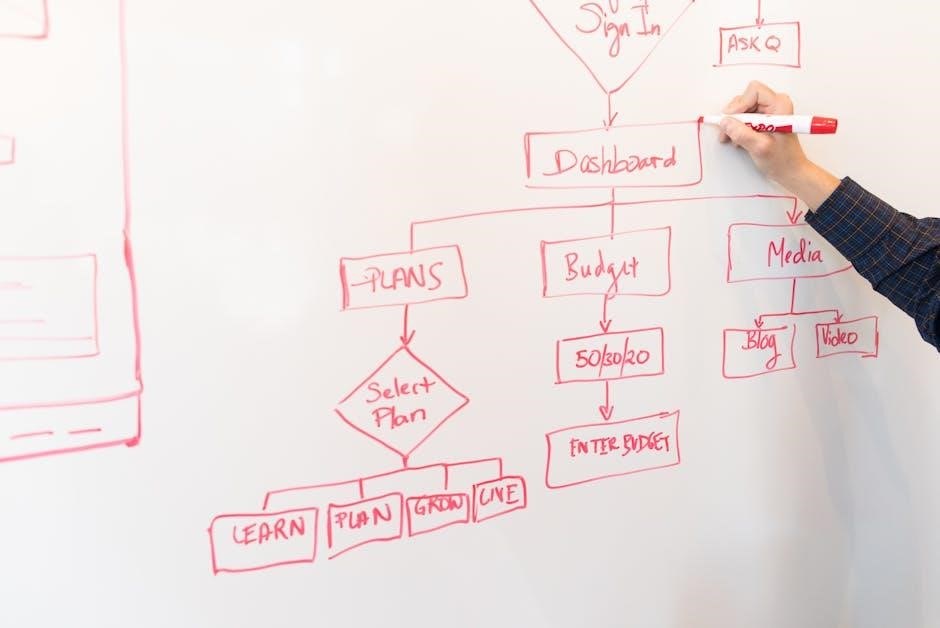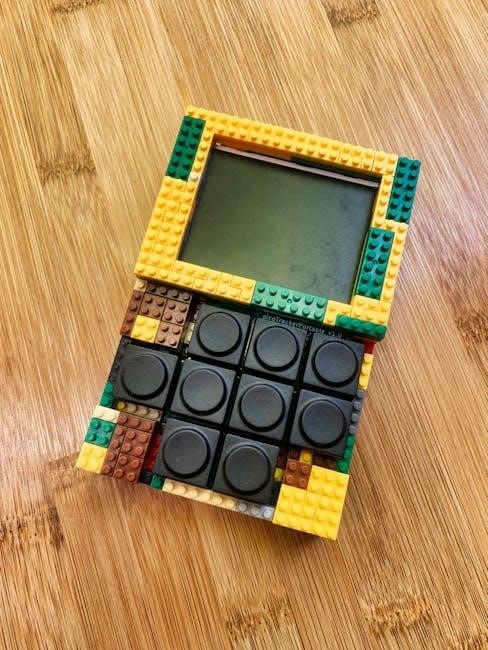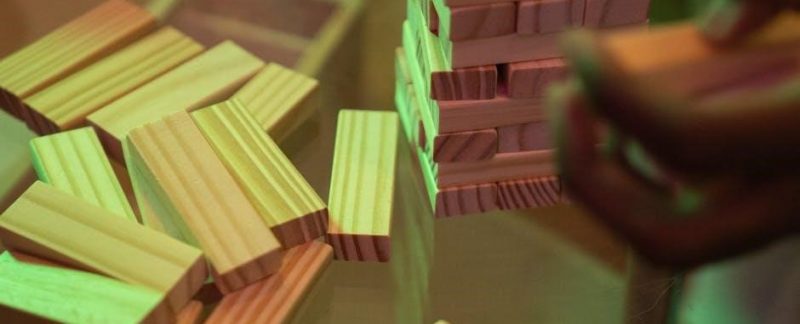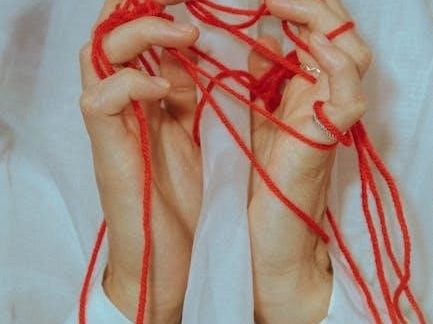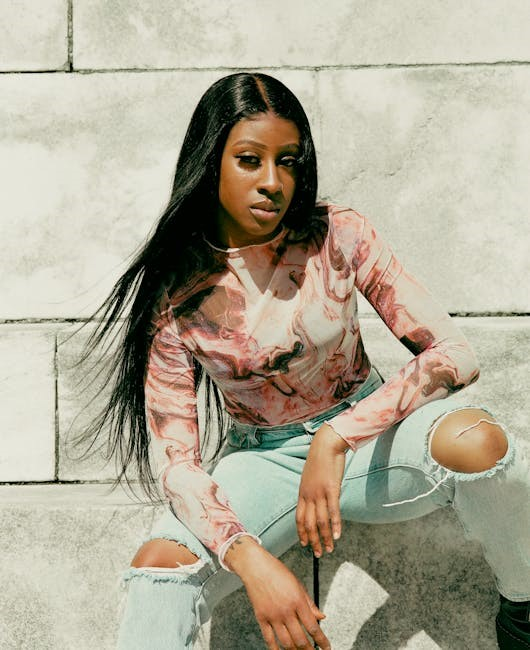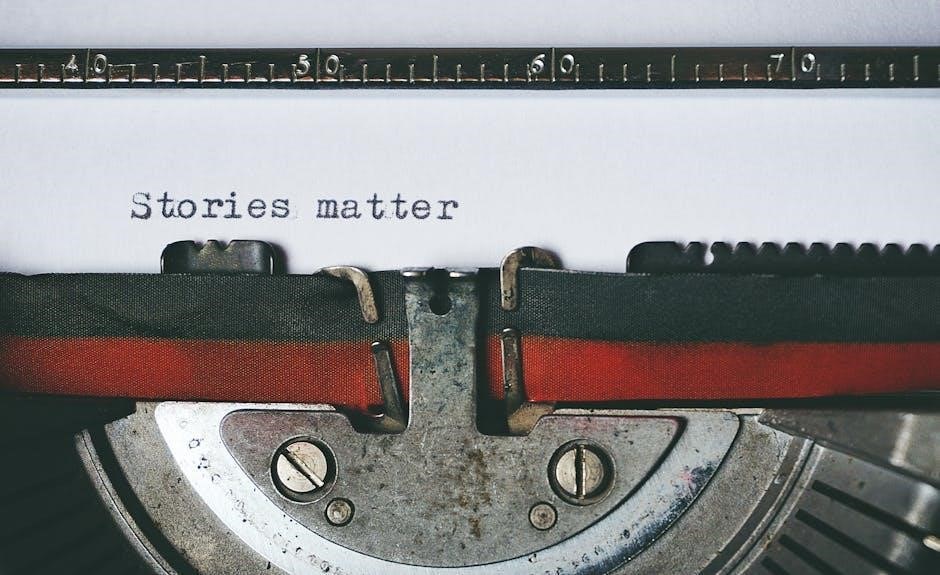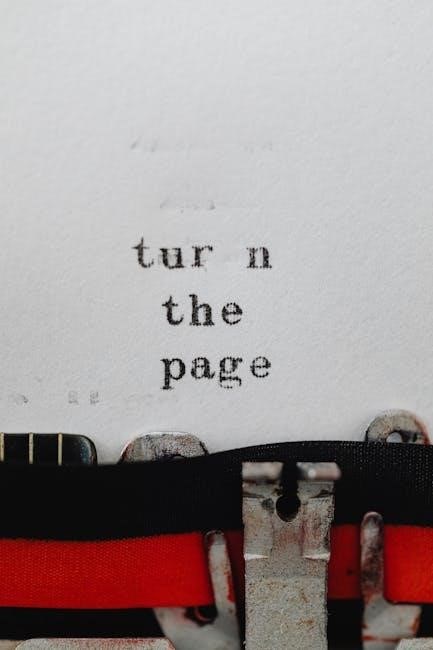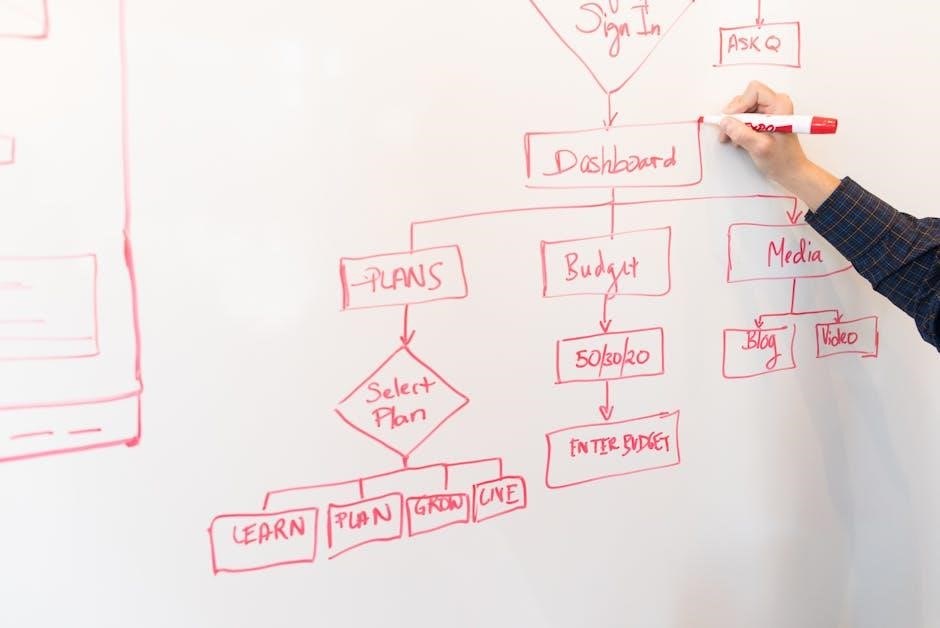A WiFi Repeater is a device designed to extend wireless network coverage, eliminating dead zones and improving internet accessibility in homes, offices, or small businesses. It operates by amplifying and rebroadcasting the signal from an existing router, ensuring a stable and strong connection across a broader area. This cost-effective solution enhances connectivity for devices like smartphones, laptops, and smart home appliances, providing seamless browsing, streaming, and online activities. It supports both wired and wireless setups, making it versatile for various networking needs.
What is a WiFi Repeater?
A WiFi Repeater is a networking device designed to extend the coverage of an existing wireless network. It works by receiving the signal from a router, amplifying it, and rebroadcasting it to areas with weak or no connectivity. This ensures a stronger and more stable internet connection in dead zones. The device operates in two primary modes: Repeater Mode, which extends the range of the main network, and Access Point (AP) Mode, which creates a new wireless network for additional devices. It supports both wired and wireless setups, making it a versatile solution for homes, offices, and small businesses seeking to enhance their wireless connectivity.
Purpose and Benefits of Using a WiFi Repeater
A WiFi Repeater is primarily used to extend the coverage of an existing wireless network, eliminating dead zones and ensuring a stable connection in areas with weak signal strength. Its key benefit is to amplify and rebroadcast the router’s signal, providing seamless internet access to devices in remote or hard-to-reach locations. By improving connectivity, it enhances browsing, streaming, and online activities for smartphones, laptops, and smart home devices. The repeater is a cost-effective solution for expanding network reach without the need for additional wiring. It is ideal for homes, offices, and small businesses, offering a reliable and efficient way to optimize wireless performance.

Working Modes
A WiFi Repeater operates in two primary modes: Repeater Mode and Access Point (AP) Mode. Repeater Mode extends an existing WiFi signal, while AP Mode creates a new network.
Repeater Mode
In Repeater Mode, the WiFi Repeater acts as a signal amplifier, extending the coverage of an existing wireless network. It connects to the main router and rebroadcasts the signal, eliminating dead zones and improving connectivity in areas with weak reception. This mode is ideal for expanding network reach in large spaces or overcoming physical obstructions like walls. The repeater effectively doubles the signal strength, ensuring devices in remote areas can access the internet seamlessly. It maintains the same network name (SSID) as the primary router, allowing devices to roam between the main and extended networks without interruption. This setup is cost-effective and requires minimal configuration, making it a practical solution for enhancing wireless coverage.
AP Mode
In AP (Access Point) Mode, the WiFi Repeater functions as a central hub, creating a new wireless network while maintaining a wired connection to the main router. This mode is ideal for expanding network capacity and supporting multiple devices. The repeater connects to the primary router via an Ethernet cable, ensuring a stable and dedicated link. It then broadcasts its own WiFi signal, allowing devices to connect directly to it. AP Mode is particularly useful for small businesses or homes requiring a robust network infrastructure. It supports both wired and wireless devices, offering enhanced flexibility and reliability. This setup ensures a strong and consistent connection, making it perfect for environments with high bandwidth demands.
Differences Between Repeater and AP Modes
Repeater Mode extends an existing WiFi network by rebroadcasting the signal, while AP Mode creates a new network via a wired connection to the main router. In Repeater Mode, the device acts as a bridge, amplifying the signal to cover dead zones. It’s ideal for expanding wireless coverage without adding wires. AP Mode, however, establishes a dedicated network, supporting both wired and wireless devices, and is better suited for environments needing a robust, centralized network. Repeater Mode is wireless-only, while AP Mode often uses an Ethernet connection for stability. Each mode serves distinct networking needs, offering flexibility for different setups and requirements.

Quick Installation Guide
Plug the WiFi Repeater into a power outlet near your main router. Wait for the LED to stop flashing. Access the admin page via a web browser to complete the setup.
Physical Setup and Power-On
Begin by placing the WiFi Repeater near your main router to ensure optimal signal reception. Plug the device into a nearby power outlet using the provided adapter. Wait for the LED indicators to light up and stabilize, indicating the device is powered on. The power LED will typically glow solid once the device is ready for configuration. Ensure the repeater is positioned in an elevated location to maximize coverage area. Avoid placing it near physical obstructions or electronic devices that may cause interference. Once powered on, the repeater will be ready to establish a connection with your main router and extend the WiFi signal.
Entering Admin Page
To access the WiFi Repeater’s admin page, open a web browser and type the device’s default IP address, typically 192.168.10.1 or 192.168.0.1, in the address bar; Press Enter to load the login page. Use the default admin credentials, usually admin for both username and password, unless customized. If prompted, create a new admin password for security. Once logged in, you can configure settings like WiFi channels, encryption, and device management. If you encounter issues, ensure the repeater is properly connected and powered on. Resetting the device to factory settings may resolve login problems, allowing you to regain access using default credentials.
Selecting the Mode (Repeater/AP)
After accessing the admin page, navigate to the mode selection menu to choose between Repeater Mode and AP Mode. In Repeater Mode, the device extends the coverage of an existing WiFi network, amplifying the signal to eliminate dead zones. In AP Mode, it creates a new wireless access point, allowing wired devices to connect via Ethernet. Select the mode based on your networking needs: Repeater Mode for signal extension or AP Mode for creating a new network. Save your settings to apply the changes. Ensure the mode aligns with your network configuration to optimize performance and connectivity for all devices.

Setting Up the WiFi Repeater
Setting up your WiFi Repeater involves connecting it to your main router, either via WPS or manual setup, and accessing the admin page for configuration.
Using WPS (Wi-Fi Protected Setup)
Using WPS (Wi-Fi Protected Setup) simplifies the process of connecting your WiFi Repeater to your main router. Press the WPS button on both devices, and they will automatically sync, extending your network. This method eliminates the need to manually enter passwords, making setup quick and straightforward. Ensure the repeater is powered on and within range of the main router for a successful connection. Once connected, the LED indicator will confirm the link. WPS is a convenient and secure way to expand your network without technical hassle, perfect for users seeking an easy setup experience. Always verify WPS compatibility with your devices beforehand.
Manual Setup via Web Interface
To manually set up your WiFi Repeater, access the admin page by typing the device’s IP address (e.g., 192.168.10.1) in a web browser. Log in using the default admin credentials (typically “admin” for both username and password). Once logged in, navigate to the Repeater Mode section. Select your main router’s WiFi network from the list of available networks and enter its password. Configure the repeater’s WiFi settings, such as SSID and channel, to ensure optimal performance. Enable security settings like WPA2 for protection. Save your changes and reboot the device to apply the settings. This method offers greater control over customization and network configuration.
Connecting to the Repeater Network
To connect to the repeater network, open your device’s WiFi settings and select the repeater’s SSID, which may appear as “Repeater_” followed by the main router’s name. Enter the WiFi password, typically the same as your primary network. If prompted, log in to the repeater’s web interface (via its IP address) to configure the WiFi settings. Once connected, your device will obtain an IP address and establish a stable link. Ensure the connection is successful by checking for internet access. If issues arise, restart the repeater or move closer to it to improve signal strength. This process ensures seamless integration into your extended network.

Configuring the WiFi Repeater
Access the admin page via the repeater’s IP address to configure settings like WiFi mode, security, and firmware updates for optimal performance and network stability.
Accessing the Admin Page
To access the admin page of your WiFi repeater, connect your device to the repeater’s network and open a web browser. Type the default IP address (typically 192.168.10.1) in the address bar. Log in using the default admin username and password (usually “admin” for both). Once logged in, you can configure settings such as WiFi mode, security options, and firmware updates. Ensure your device is connected to the repeater’s network before attempting to access the admin page. If you’ve changed the default login credentials, use those instead. This interface allows you to customize and optimize your repeater’s performance for better network coverage and security.
Setting Up Repeater Mode
To set up Repeater Mode, connect your WiFi repeater to a power source near your main router. Once powered on, access the admin page via a web browser using the repeater’s IP address. Log in with your admin credentials. Navigate to the mode selection menu and choose “Repeater Mode.” The device will then scan for nearby WiFi networks. Select your main router’s network from the list and enter its password to establish a connection. The repeater will automatically sync with your router and extend its coverage. This mode allows seamless extension of your existing WiFi network without the need for additional wiring, improving connectivity in dead zones. Ensure the repeater is placed optimally for best results.
Setting Up AP Mode
To configure AP Mode, start by powering on the WiFi repeater near your main router. Access the admin page via a web browser using the repeater’s IP address, typically found in the manual. Log in with your admin credentials and navigate to the mode selection menu, where you’ll choose “AP Mode.” This mode allows you to create a new WiFi network, separate from your main one, ideal for connecting additional devices. You’ll need to set up the network name and password. Connect the repeater to your main router using an Ethernet cable for a wired connection or enter the main router’s WiFi password for a wireless link. Once configured, the repeater will act as a new access point, providing a dedicated network for devices to connect to, enhancing coverage and flexibility. Ensure optimal placement for the best signal strength and consider security settings to protect your new network.
Configuring Security Settings
Configuring security settings for your WiFi repeater is essential to protect your network from unauthorized access. Start by logging into the admin page using your credentials. Enable WPA3 encryption for the highest security level and set a strong, unique password. Disable WPS if not needed, as it can pose a security risk. Consider setting up a guest network to isolate visitors from your main network. Regularly update your firmware to patch security vulnerabilities. Use a firewall if available and limit device access by MAC address for added security. Ensure all connected devices use the same encryption standards to maintain network integrity and protect sensitive data.
Optimizing Performance
Place the repeater centrally, minimize obstructions, and use WiFi analyzer apps to select the best channel. Enable QoS settings to prioritize traffic and update firmware regularly for improved speed and stability.
Placement Tips for Maximum Coverage
Positioning your WiFi repeater correctly is crucial for optimal performance. Place it in a central location, away from walls and obstructions, to ensure even signal distribution. Avoid areas with high interference, such as near microwaves or cordless phones. Elevating the device can improve coverage, as it allows the signal to spread more effectively. Additionally, ensure it’s within the range of your main router to maintain a strong connection. Using a WiFi analyzer app can help identify the best spot by visualizing signal strength across your space. Experiment with different locations and monitor performance to find the ideal placement.
Using WiFi Analyzer Apps
WiFi analyzer apps are essential tools for optimizing your WiFi repeater’s performance. They help identify signal strength, channel overlap, and interference from nearby networks. By analyzing your WiFi environment, these apps can guide you in selecting the best channel for your repeater, reducing congestion and improving connectivity. Popular options include WiFi Analyzer for Windows and Android, and Network Analyzer for iOS. These tools provide visual graphs of signal distribution, enabling you to pinpoint areas of weak coverage and adjust your repeater’s placement accordingly. Regular use of WiFi analyzer apps ensures your network operates at peak performance, minimizing dropouts and slow speeds.
Selecting the Best Channel
Selecting the best WiFi channel is crucial for optimizing your repeater’s performance. Use WiFi analyzer apps to scan nearby networks and identify channel congestion. Channels 1, 6, and 11 are often recommended due to their non-overlapping frequencies. Avoid channels with heavy usage to minimize interference. If your repeater supports auto-channel selection, enable this feature to let the device choose the least congested option. For manual selection, log into the admin page, navigate to wireless settings, and choose a channel with the least overlap. Regularly check and update your channel selection to maintain optimal performance, especially in dynamic environments with changing WiFi traffic patterns.

Troubleshooting Common Issues
Common issues include the repeater not connecting to the main router, devices failing to connect to the repeater network, and slow speeds due to weak signal strength.
Repeater Not Connecting to Main Router
If your WiFi repeater fails to connect to the main router, ensure it is powered on and within range of the main network. Check for physical obstructions or interference from other devices. Verify that the repeater is correctly configured to match the main router’s SSID and password. Restart both the router and repeater to reset the connection. Update the repeater’s firmware to the latest version, as outdated software can cause compatibility issues. Access the repeater’s admin page via its IP address to reset settings or re-establish the connection. If issues persist, factory-reset the device and reconfigure it from scratch.
Devices Not Connecting to Repeater Network
If devices are unable to connect to the repeater network, ensure the repeater is properly configured and the network name (SSID) is correctly entered on your devices. Check that the WiFi password matches the one set up on the repeater. Restart both the device and the repeater to refresh the connection. Move devices closer to the repeater to improve signal strength. Verify that the repeater’s firmware is up to date, as outdated versions may cause compatibility issues. Use the WPS button on the repeater and device for a quick connection. Ensure the repeater is not overloaded with too many devices, as this can reduce performance and prevent connections.
Slow Speeds and Signal Strength Issues
Slow speeds and weak signal strength can occur due to physical obstructions, distance from the main router, or interference from other devices. To address this, ensure the repeater is placed in a central location with minimal obstacles. Use WiFi analyzer apps to identify the least congested channel and switch to it. Updating the repeater’s firmware can also improve performance. Additionally, reducing the number of connected devices may help, as overcrowding can degrade speed. Restarting both the repeater and connected devices often resolves temporary issues. If problems persist, consider adjusting the repeater’s position or upgrading to a more advanced model for better coverage and stability.

Advanced Settings
Access the admin page to configure IP settings, enable DHCP, and set up a guest network. Regular firmware updates ensure optimal performance and security for your repeater.
Firmware Update
Regular firmware updates are essential to ensure your WiFi repeater operates at peak performance. To update, access the admin page via a web browser. Navigate to the ‘Firmware Update’ section, check for available updates, and follow on-screen instructions to download and install the latest version. This process enhances security, improves functionality, and fixes any bugs. Always use the manufacturer’s official website to source firmware updates to avoid malware risks. Updating firmware periodically ensures compatibility with new devices and maintains stable connections. Never interrupt the update process to prevent device corruption. Keep your repeater up-to-date for optimal performance and reliability.
IP Settings and DHCP Configuration
Configuring IP settings and DHCP on your WiFi repeater ensures proper network functionality. Access the admin page via a web browser, navigate to the LAN settings section, and manually set the IP address, subnet mask, and gateway if required. DHCP configuration allows automatic IP assignment to connected devices. Enable DHCP for seamless device connectivity unless static IPs are needed. Customizing these settings optimizes network performance and prevents conflicts. Refer to the user manual for detailed instructions or contact support for advanced configurations. Proper IP and DHCP setup guarantees a stable and efficient network environment for all devices connected to the repeater.
Setting Up a Guest Network
To set up a guest network on your WiFi repeater, log into the admin page using a web browser. Navigate to the “Advanced Settings” or “Wireless Settings” section. Enable the “Guest Network” option and configure the SSID (network name) and security settings, such as WPA2 encryption, to protect the network. Set a strong password to ensure security. Optionally, you can limit bandwidth usage and access times for guest devices. Save your settings and test the guest network by connecting a device. This feature allows visitors to access the internet without compromising the security of your primary network or devices. Ensure the guest network is isolated from your main network for added privacy and security.
Maintenance and Care
Regularly update firmware, clean dust from vents, and restart the device periodically to ensure optimal performance. Check for physical damage and replace if necessary.
Regularly Updating Firmware
Regular firmware updates ensure your WiFi repeater performs optimally, with improved security, enhanced features, and better compatibility. Check the admin page for updates, download, and install them. Always follow the manufacturer’s instructions to avoid interruptions. Updating firmware can resolve connectivity issues, boost speed, and add new functionalities. Use a wired connection during updates to prevent loss of connectivity. Schedule updates during low-usage periods to minimize disruptions. Keep your device up-to-date to maintain peak performance and protect against potential vulnerabilities. Regular updates are crucial for a stable and secure network experience. Ensure your repeater stays current with the latest software for the best results.
Cleaning the Device
Cleaning your WiFi repeater regularly ensures optimal performance and longevity. Use a soft, dry cloth to gently wipe down the exterior, removing dust and dirt. Avoid liquid cleaners, as they may damage internal components. For vents or small crevices, use compressed air or a soft-bristled brush to remove dust buildup. Ensure the device is powered off before cleaning to prevent electrical issues. Regular cleaning prevents overheating and maintains signal strength. Avoid exposing the device to harsh chemicals or moisture. Clean the antennas and ports carefully to ensure proper connectivity. By keeping your repeater clean, you maintain reliable performance and extend its lifespan. Schedule periodic cleaning for optimal functionality.
Restarting the Repeater
Restarting your WiFi repeater is a simple yet effective way to resolve connectivity issues and improve performance. To restart, unplug the device from the power source, wait for 10-15 seconds, and plug it back in. This process, known as a power cycle, clears temporary glitches and resets the device to its default state. Regular restarts can help maintain stable connections and optimize signal strength. If you experience slow speeds or dropped connections, restarting the repeater is often the first step to restore proper functionality. It’s a quick and easy solution to common problems without requiring advanced technical knowledge or tools.
A WiFi repeater enhances network coverage and performance. Regular restarts and optimal placement ensure stable connections. For troubleshooting and maintenance, consult the user manual.
Final Tips for Optimal Use
For the best experience, place your WiFi repeater in a central location to maximize coverage. Use WiFi analyzer apps to identify the least congested channel and reduce interference. Regularly update the firmware to ensure security and performance improvements. Restart the device periodically to clear cached data and resolve connectivity issues. Consider setting up a guest network for visitors to protect your main network and limit bandwidth usage. Always refer to the user manual for specific instructions tailored to your model. By following these tips, you can enjoy a stable, fast, and secure wireless connection throughout your space.
Resources for Further Assistance
For additional support, refer to your WiFi repeater’s official user manual or visit the manufacturer’s website for detailed guides and troubleshooting tips. Online forums and tech support communities can also provide solutions to common issues. Many WiFi repeater models offer dedicated customer service hotlines for personalized assistance. Additionally, WiFi analyzer apps and setup tutorials on YouTube can help optimize your network. If you encounter specific problems, check the Frequently Asked Questions (FAQ) section on the manufacturer’s site or contact their support team directly for further guidance.